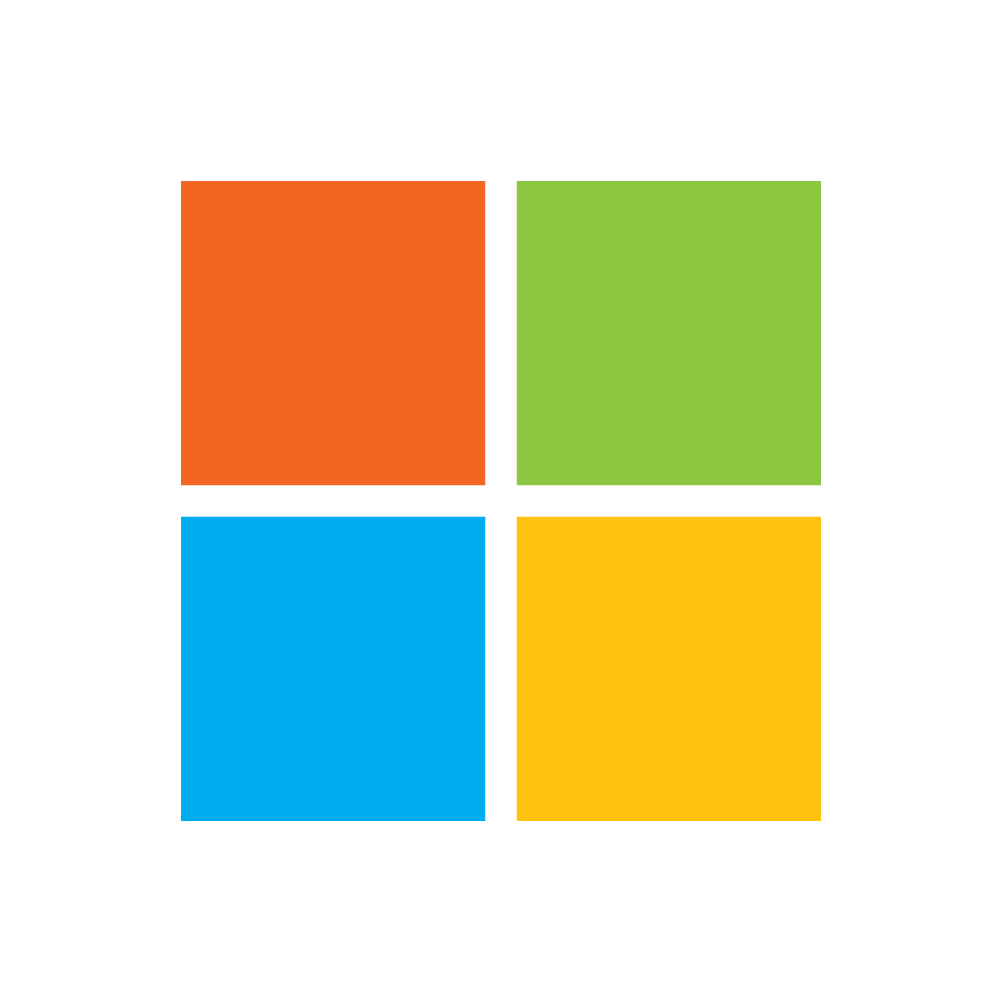What is
Microsoft Copilot
?
Microsoft Copilot is an advanced AI assistant that integrates seamlessly across the Microsoft 365 ecosystem, providing intelligent support for productivity tasks. The platform leverages OpenAI's GPT models to offer features like document creation, data analysis, meeting summaries, and email drafting. Available in web, desktop, and mobile versions, Copilot serves millions of users worldwide across enterprise and consumer segments, making AI assistance accessible within familiar Microsoft applications.
Key Features
- Document creation and editing assistance
- Email composition and response suggestions
- Data analysis and Excel automation
- PowerPoint presentation generation
- Meeting transcription and summaries
- Web search integration
- Cross-application functionality
Pricing
- Free Plan: Basic Copilot features with Microsoft account
- Microsoft 365 Personal: $6.99/month - Integrated features
- Microsoft 365 Business: $22/month - Enterprise features
- Copilot Pro: $20/month - Advanced AI capabilities
Pros:
- Deep Microsoft 365 integration
- Familiar interface for existing users
- Enterprise-grade security
- Massive user base and trust
- Continuous updates and improvements
Cons:
- Deep Microsoft 365 integration
- Familiar interface for existing users
- Enterprise-grade security
- Massive user base and trust
- Continuous updates and improvements
Who is it for?
- Enterprise employees using Microsoft 365
- Business professionals
- Students and educators
- Small to large businesses
- Government organizations
Best use cases
- Document creation and editing
- Business email management
- Data analysis and reporting
- Presentation design
- Meeting productivity
API Integrations
- Microsoft 365 suite integration
- Teams and Outlook connectivity
- SharePoint and OneDrive integration
- Third-party app connections
Security
- Enterprise-grade security
- Microsoft's compliance standards
- Data residency options
- GDPR and SOC compliance
Implementation
- Available immediately for Microsoft 365 users, with full feature utilization and team training typically completed within 2-4 weeks.
Best Alternatives
- Google Workspace - https://workspace.google.com/
- ChatGPT - https://chat.openai.com/
- Notion AI - https://www.notion.so/product/ai
Featured AI Tools

Cassidy AI
Visit
AI platform that creates intelligent workflows and assistants with deep business context for enterprise automation.

Cursor
Visit
AI-powered code editor built to make developers extraordinarily productive with predictive editing and natural language code generation.
Windsurf
Visit
AI-powered IDE built to keep developers in flow state with the Cascade AI agent and intelligent coding assistance.
Ready to build your edge?
Join our Newsletter, your go-to source for cutting-edge
AI developments, tools, and insights.
Subscribe to get your FREE Midjourney Guide!